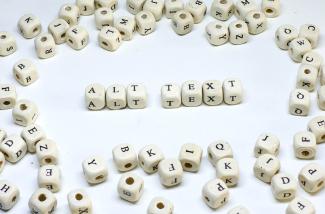
Drupal is a popular content management system (CMS) that powers millions of websites around the world. It is known for its flexibility and extensibility, which allows developers to create highly customized websites. One important aspect of website development in Drupal is the use of alt tags. In this blog post, we will discuss the importance of alt tags and how to use them effectively in Drupal.
What Are Alt Tags?
Alt tags, also known as alternative text, are used to describe the content of an image to search engines and visually impaired users. When a user hovers over an image on a website, the alt text is displayed as a tooltip. Search engines also use alt text to understand the content of the image and to rank the website in search results.
Why Are Alt Tags Important?
Alt tags are essential for two main reasons: accessibility and SEO.
Accessibility: Visually impaired users rely on screen readers to navigate websites. Screen readers read the content of the website aloud, including the alt text of the images. Without alt text, visually impaired users may not be able to understand the content of the image, which can impact their experience on the website.
SEO: Search engines use alt text to understand the content of the image and to rank the website in search results. If an image has an alt tag that accurately describes its content, it can help improve the website's search engine rankings.
How to Use Alt Tags in Drupal
In Drupal, adding alt tags to images is a straightforward process. Here are the steps to add an alt tag to an image in Drupal:
Step 1: Add an image to a page or post.
Step 2: Click on the image to bring up the Image Properties dialog box.
Step 3: In the Image Properties dialog box, click on the "Alt" field and enter a descriptive text that accurately describes the content of the image.
Step 4: Click "OK" to save the changes.
Best Practices for Alt Tags in Drupal
Here are some best practices for using alt tags in Drupal:
Be Descriptive: Alt tags should be descriptive and accurately describe the content of the image. Avoid using generic phrases like "image" or "picture."
Keep It Short: Alt tags should be concise and to the point. Try to keep them under 125 characters.
Use Keywords: Include relevant keywords in your alt text to improve your website's search engine rankings.
Don't Stuff Keywords: While it's important to include relevant keywords in your alt text, avoid overusing them. Keyword stuffing can negatively impact your website's search engine rankings.
In conclusion, alt tags are an essential aspect of website development in Drupal. They are important for accessibility and SEO and should be used on all images on your website. By following best practices for using alt tags in Drupal, you can ensure that your website is accessible to all users and ranks well in search engine results.